How to get my affiliate link and recruit new players?
1. Login to your Affiliate Account.
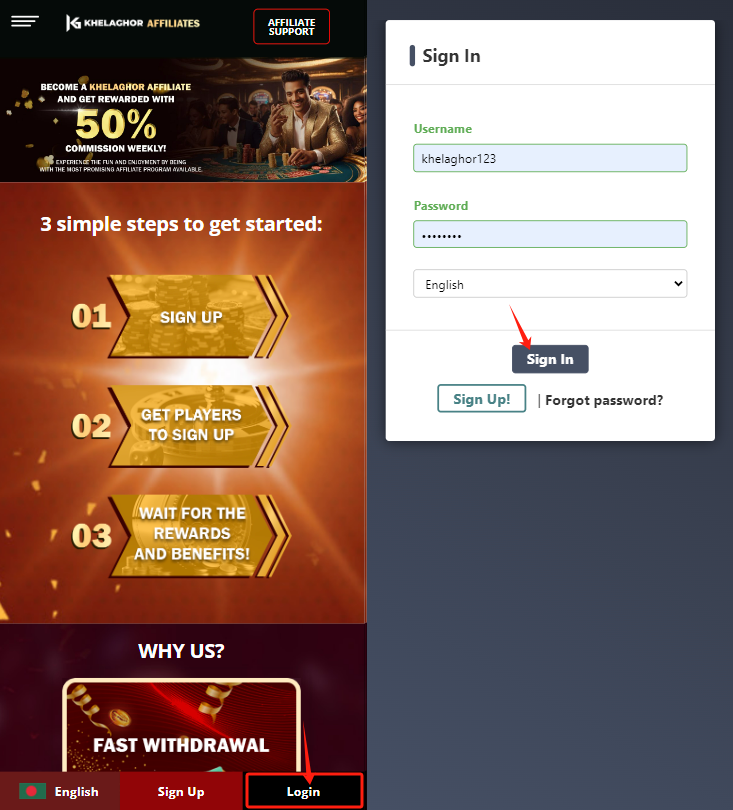
2. Click the menu button and click “Material”.
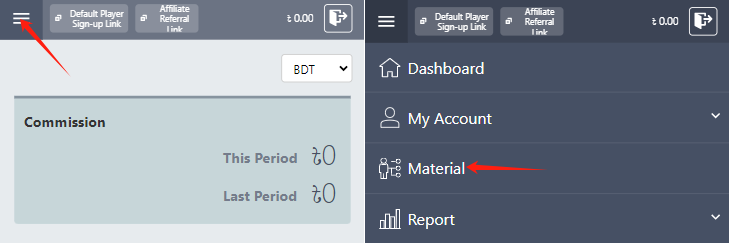
3. Copy your link by clicking the ” Action” button.
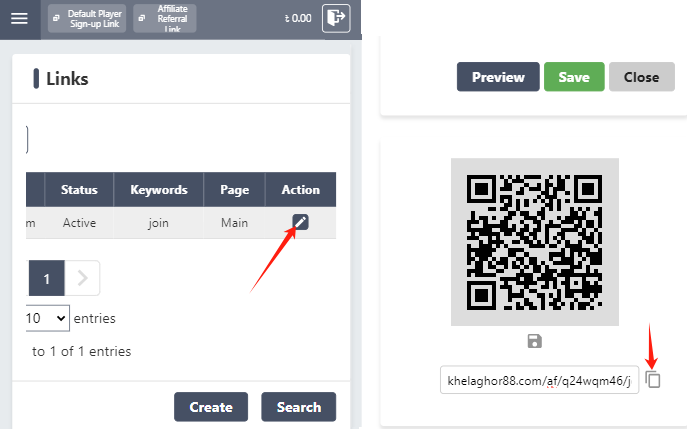
4. You may also create a new affiliate link with your preferred keywords by clicking the “Create” button.
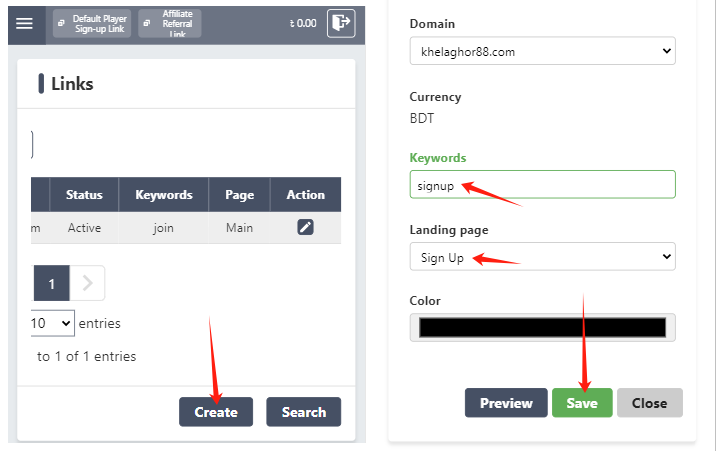
5. Keyword should have no space. Once you’re done creating new affiliate link, just click “Save”.
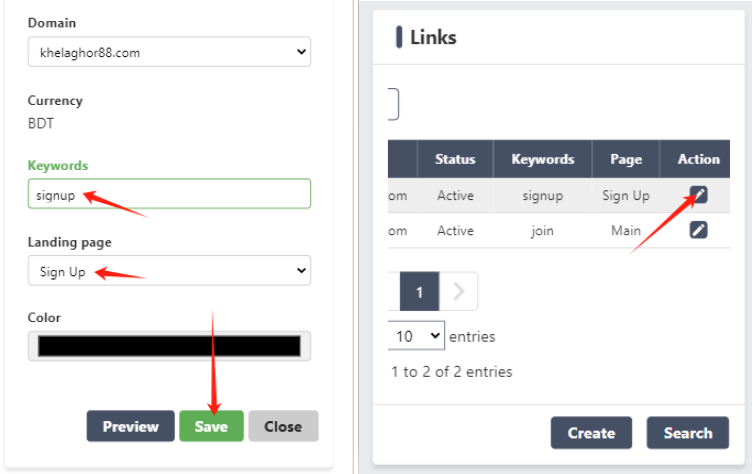
6. You can also copy your link just by clicking the default link.
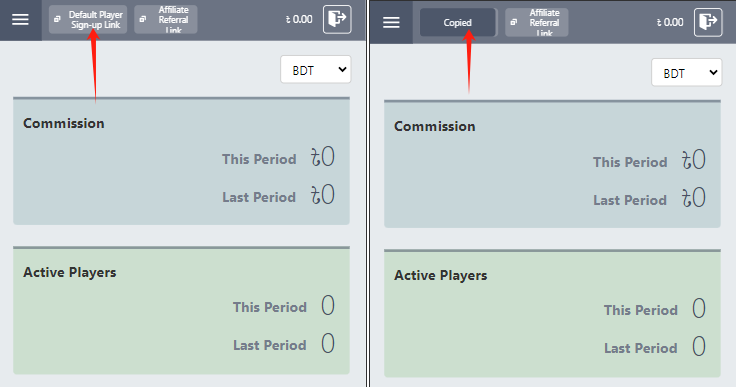
7. Share the link with your friends to register a player account. Your affiliate code will automatically appear on the sign-up form
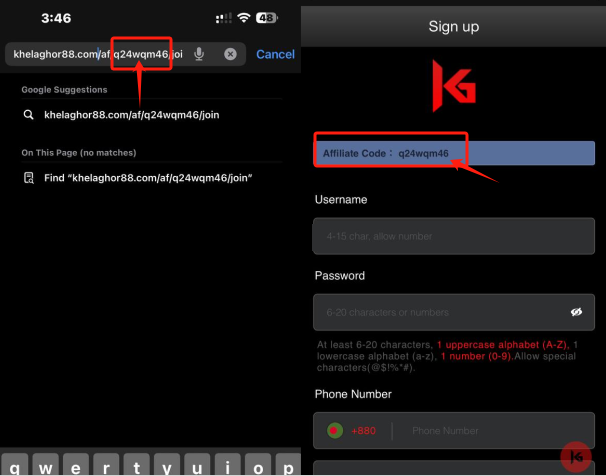
Note: Your Affiliate code must appear before completing the sign-up. If the code isn’t visible or no code is displayed, please ask your player to clear their browsing history before creating a player account.
8. Once the player has successfully created their account, you can log in to your affiliate account to verify if they have been successfully registered under your affiliate account.
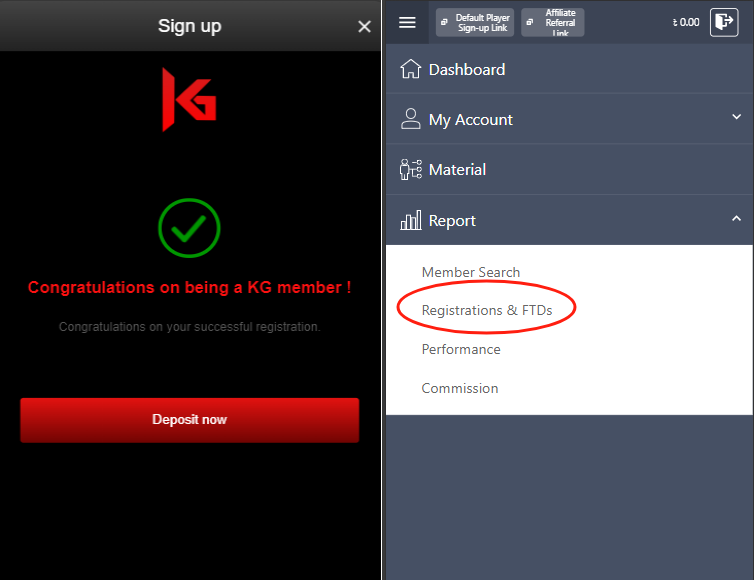
HOW TO DELETE BROWSING HISTORY?
1. Open your browser,click History and click Delete browsing data
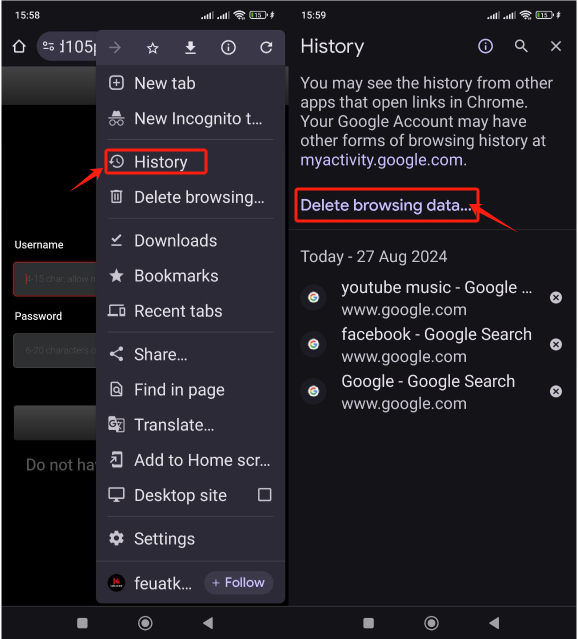
2. Choose “All the time” to delete all browsing history.
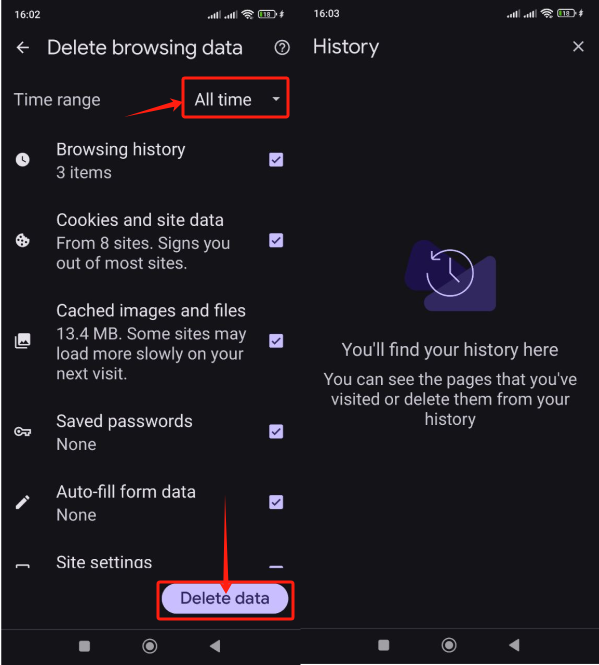
3. After Deleting all browsing history, your player may try again to use your affiliate link to create a player account.
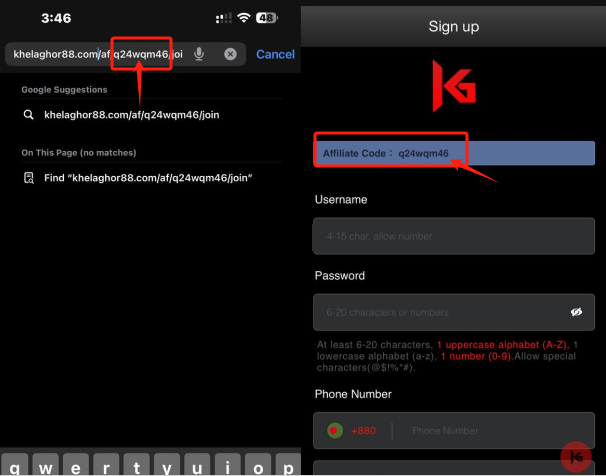


 English
English